Protect Residents from Online Scams
As older adults are using technology more and more frequently, senior living organizations can provide a valuable service by giving them ways to stay safe online. Below are resources that you can share with your residents and clients.
Safe Online Holiday Shopping
Senior Planet, by Older Adults Technology Services (OATS) from AARP, has timely tips in “Save Money & Stay Safe While Holiday Shopping Online.” Here is a summary of Senior Planet’s top tips:
- Watch out for charitable giving scams. Research charities first at give.org.
- Don’t believe incredible deals on gift cards posted on social media sites, even if a friend shares them.
- Be wary of emails from retailers you’re not familiar with.
- Don’t click on package shipping and delivery emails. Instead, use the tracking number sent by your shipper.
- Don’t be too fast to install mobile apps. Research them first.
- Protect your privacy when online shopping. Shop only on a protected, private network such as at home, and use a secure password.
The full article includes a link to more online shopping and other security tips.
Senior Planet also offers online classes; search for “staying safe online.” The AARP Foundation is a LeadingAge CAST Patron.
Staying Safe on Email
A recent McKnight’s Senior Living article, “3 tips for helping residents adopt safe digital habits,” offers this wisdom:
- Beware of corporate impersonators. Avoid emails that look like they come from a company.
- Look out for emotional traps. Walk away from emails suggesting issues with accounts, unless messages like fraud alerts are coming in simultaneously on email, phone, and apps. Never click on links, open files, or call numbers found in unexpected emails.
- Don’t get locked out of an email account. The full article includes important preventative steps that older adults can take.
LeadingAge CAST Resources
You may also tap these LeadingAge CAST resources, developed specifically for residents like yours.
Review the LeadingAge CAST case study “Supporting Residents’ Technology through In-House Support Program” to see how a tech concierge can help residents adopt devices like Amazon Alexa and Apple Watch.
The Resident/Client Technology Support and Training White Paper and Guide from LeadingAge CAST offers detailed support, training, and business models for providing resident/client technology support.
Campaign to Protect Residents’ Health Information
To further protect your residents, check out the “THINK BEFORE YOU CLICK” campaign. It includes a checklist to help older adults safeguard their health information. You can download these free materials and customize them with your own logo.
The College of Healthcare Information Management Executives (CHIME), a fellow Member Organization of the LTPAC Health IT Collaborative co-founded by LeadingAge and CAST, and the Workgroup for Electronic Data Interchange (WEDI) launched the campaign.
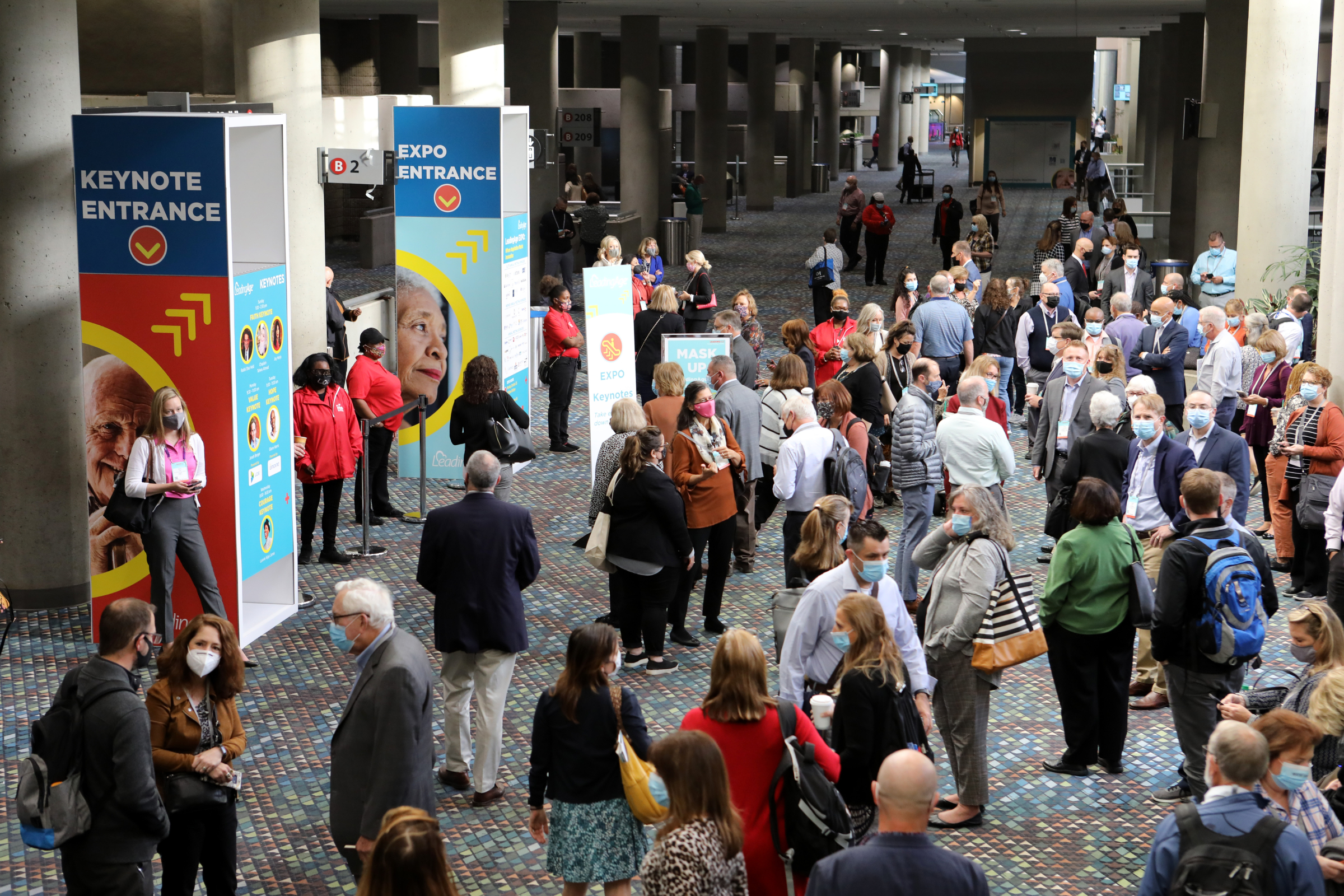
Most Recommended
November 08, 2024
 HOTMA: New Rules for Housing
HOTMA: New Rules for Housing
November 06, 2024
 Colleagues on the Move, November 6, 2024
Colleagues on the Move, November 6, 2024
November 06, 2024
 Analysis: What Does the Final CY2025 Home Health Rule Include?
Analysis: What Does the Final CY2025 Home Health Rule Include?
October 29, 2024
Katie Smith Sloan Urges Members to Build a Movement, Take Action
Recently Added
December 04, 2024
Second OIG Infection Preventionist Compliance Report Released
December 04, 2024
 Colleagues on the Move, December 4, 2024
Colleagues on the Move, December 4, 2024
November 27, 2024



