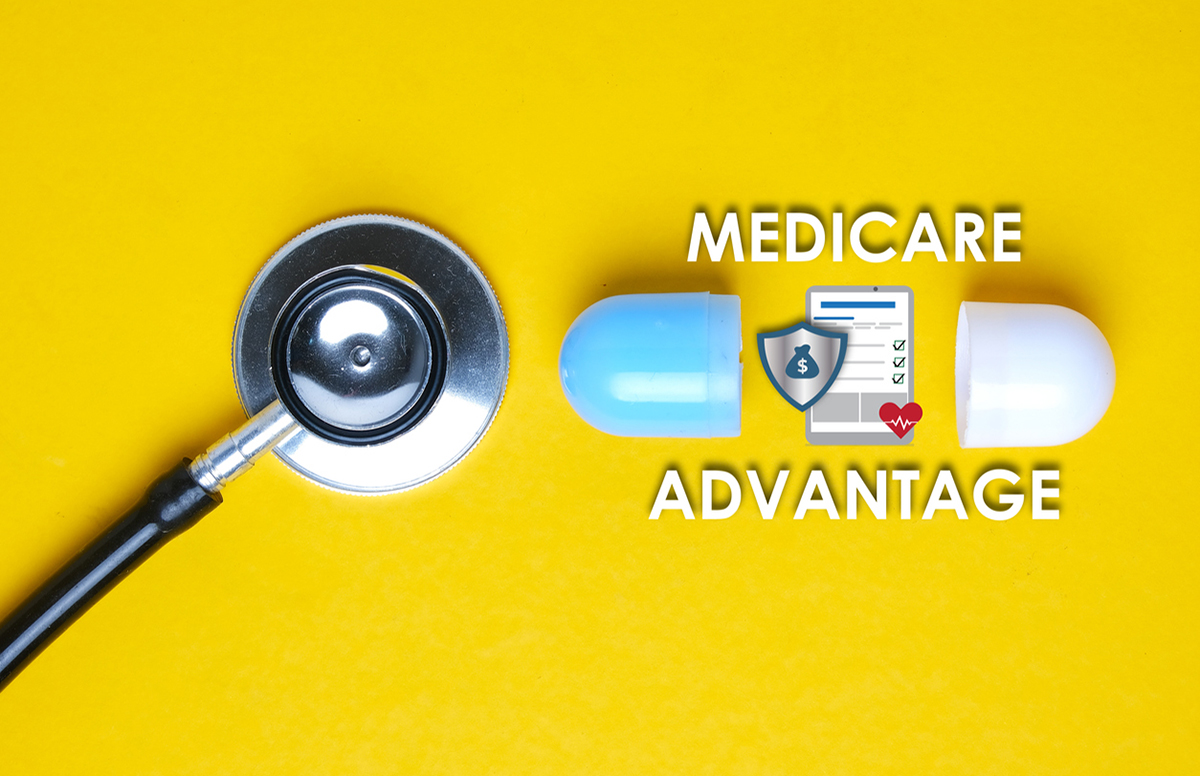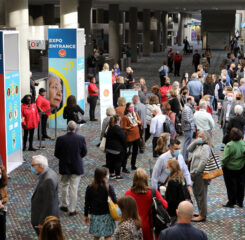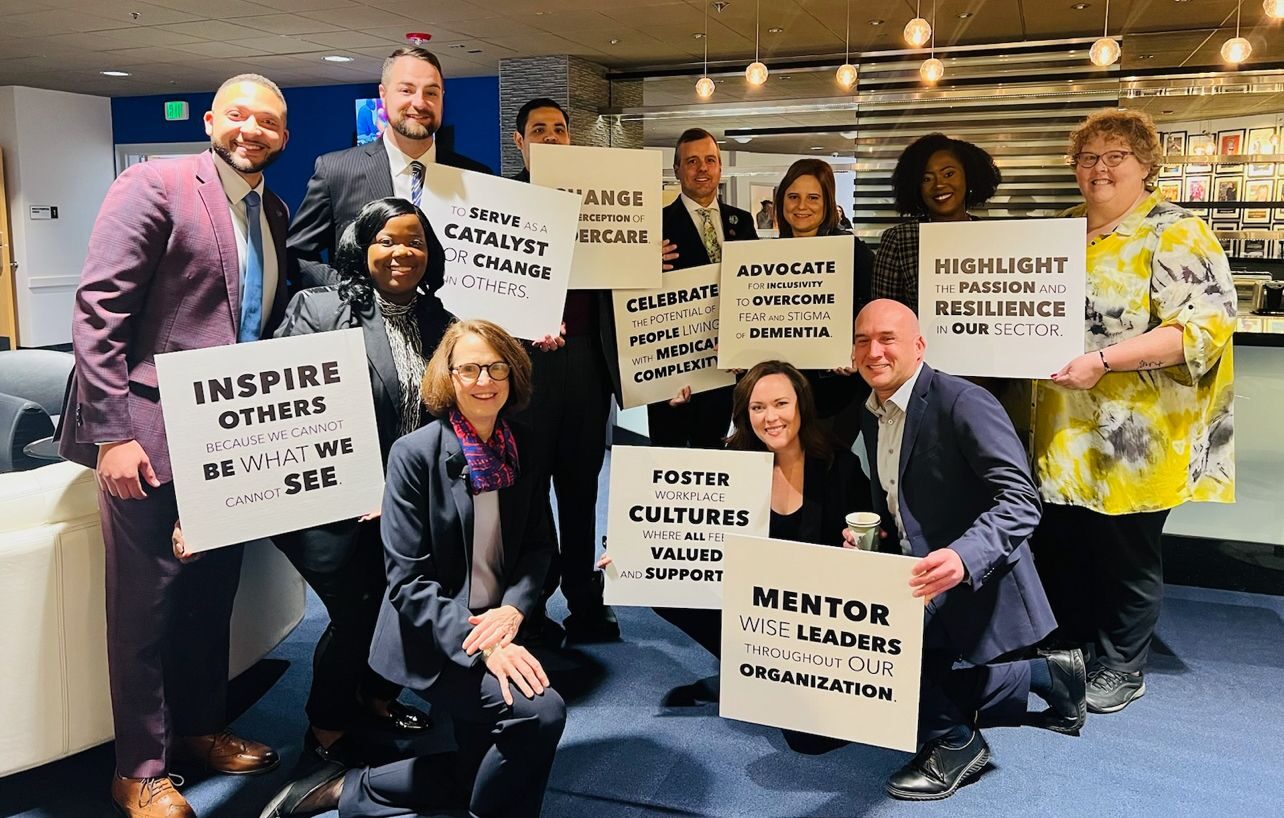April 24, 2024
National Advocacy: Senate, House HUD Appropriations Subcommittees to Hold Hearings on HUD FY25 Funding April 30 and May 1
Join our Action Alert: Urge Congress to increase funding for affordable housing, new service coordinators, and Special Purpose Vouchers.
LEARN MORE